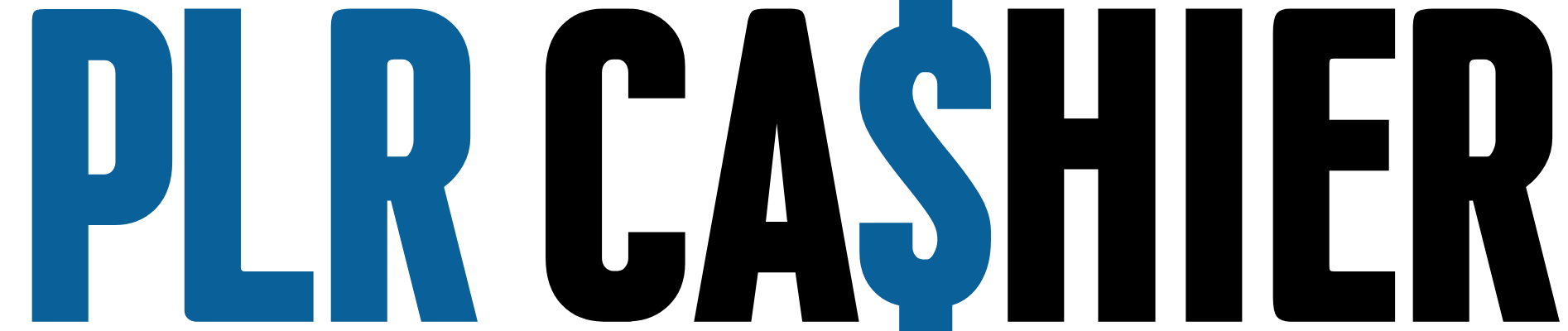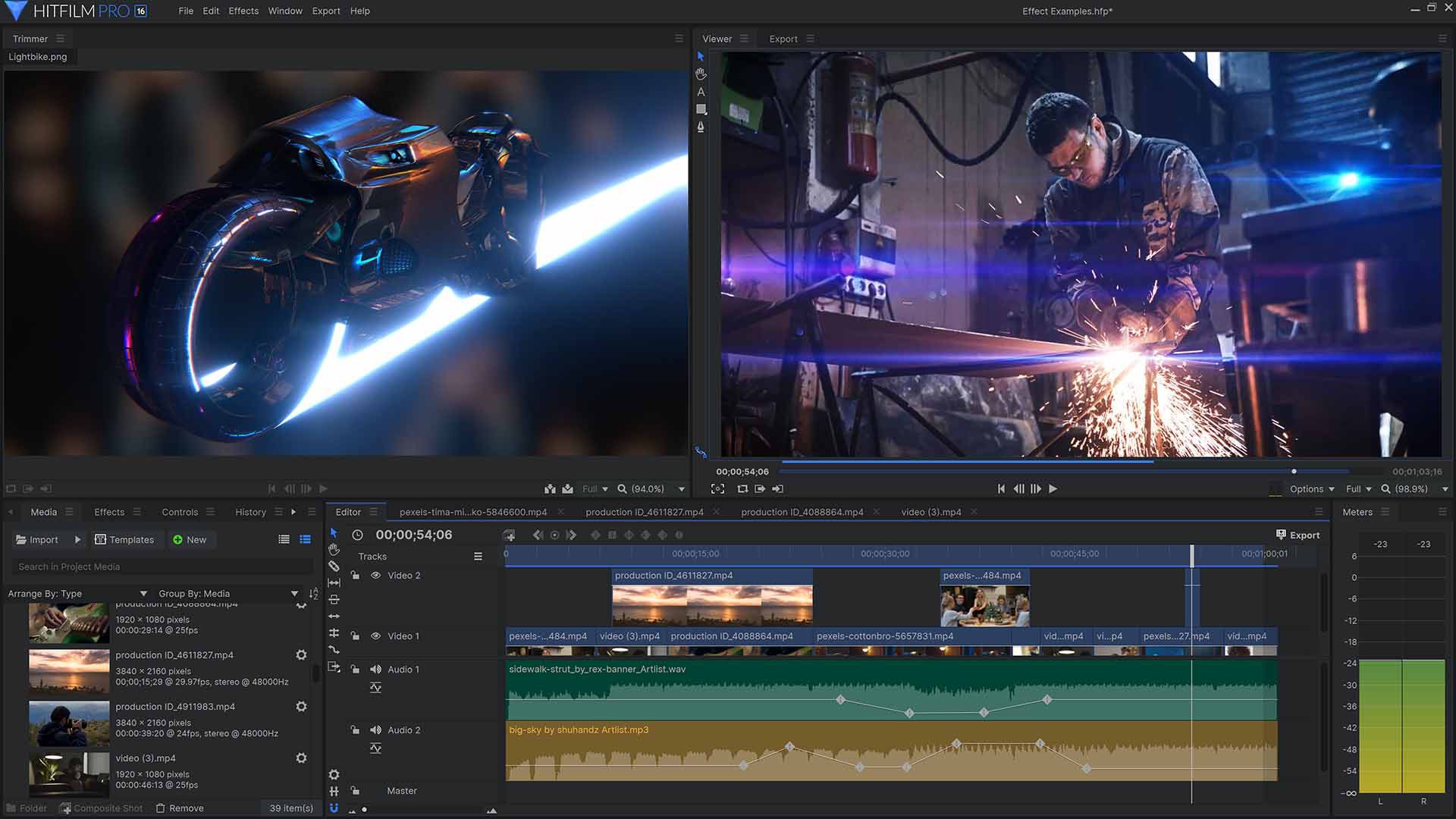Best free software for video editing for beginners
Struggling to find a good and free editing software? We are here to assist you with a list of the best free software for video editing

Video editing software can help you elevate your video clips, whether it’s a product marketing video or a YouTube clip. Show your customers the product in a professional promo that can make you stand out from the rest of the competition. But what is the best free video editing software out there?
Here we have listed the top professional free editing software, that will help you elevate your editing skills.
List of the best free video editing software
Some free software online limits the user heavily to make them purchase the software. This next list has the best free editing software that gives you a set of features to enjoy and benefit from a free service.
VideoPad
VideoPad Video Editor is a free application that allows users to make high-quality videos for absolutely free with many features. VideoPad integrates;
- Sound-editing program.
- Sound-mixing program.
- Image editor.
- Color adjustment.
- Sound effects.
Eventhow the software is completely free, some features are lacking to make a highly professional video. But with the features it does have, it is a good enough free video editing software.
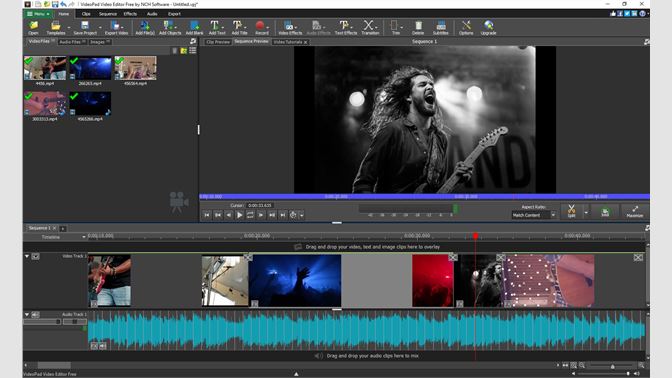
HitFilm Express
This next free software is a little bit more advanced to people who are not as experienced with video editing. But if you require a solid application with a variety of features then this is the best free editing software you can find and it’s defiantly worth the hustle.
These are just some of the features the software introduced.
-
Combined timelines.
-
Personalizable workstation.
Lightworks
Lightworks is the best free video editing software and simple to use tool that comes with video tutorials to guide you while you learn. An easy-to-use workstation and also has a variety of free-to-use stock videos and clips.
Lightworks makes editing easier and has some unique features.
- Drag-And-Drop Interface.
- Viewers.
- Content Management.
- Video Routing.
- Color Correction And Blend Modes.

VSDC Video Editor
VSDC is the only software on this list that is available only on the Windows system. It has a free and a paid version, of course, the paid version is more complete in terms of its features.
The free version still allows its users editing options like:
- Mask tool.
- Green-screen video effects.
- Easy to use filter options.
- Social media sharing.
- Color-correction tool.
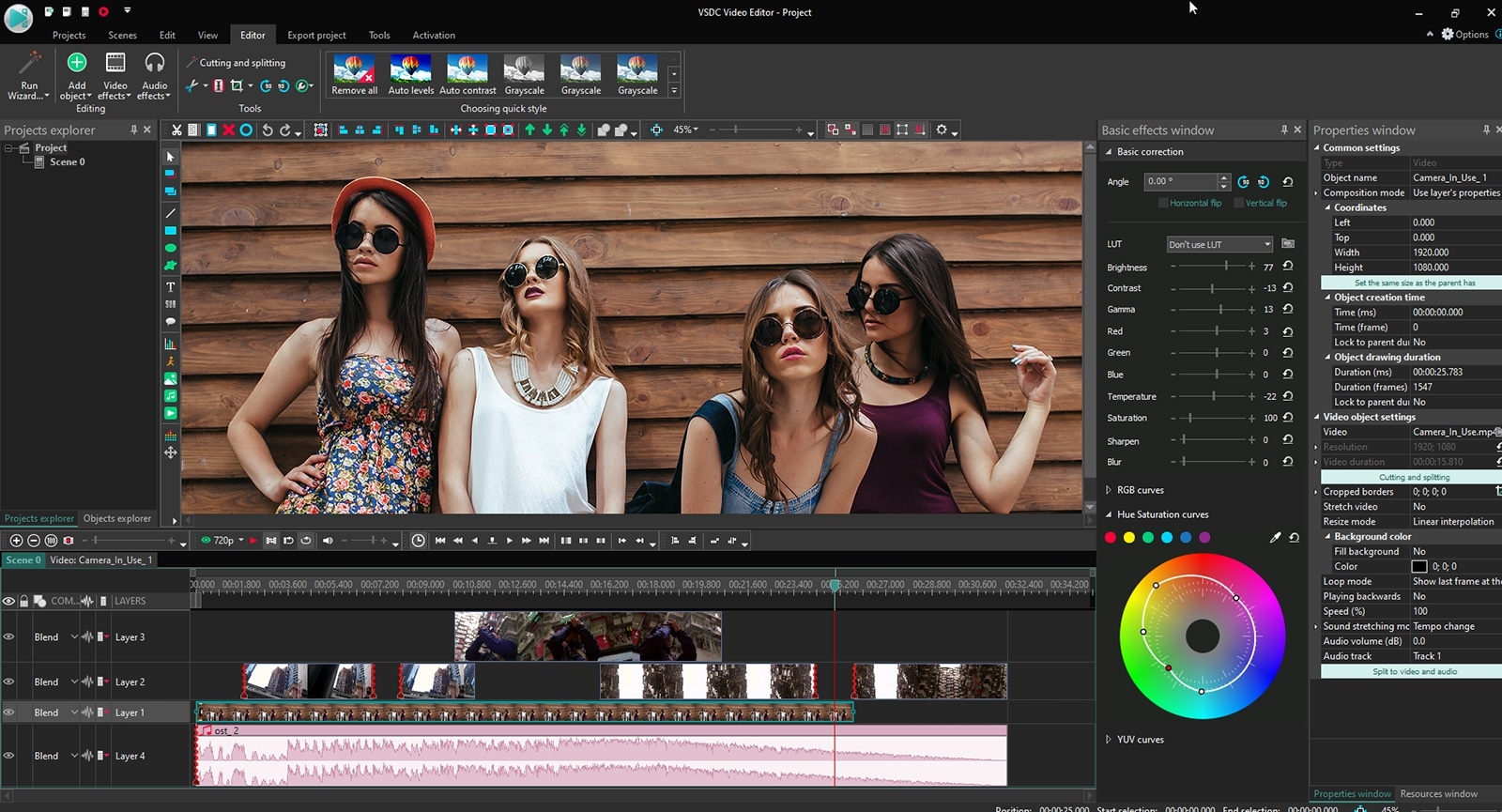
Blender
Blender is a video editing software that comes with a 3D animation editor feature that supports all the 3D pipeline, and 2D animation as well.
Its application also includes:
- VFX.
- Grease pencil.
- Simulation.
- Animation and Ragging.
- Scripting (Python API).

iMovie
iMovie is a free software for mac only that allows simple drag and drop files features. The great advantage for Apple users is that iMovie saves everything to the Apple cloud, which means you can work on any Apple device without the need to upload files from one to another. This makes it the best free video editing software for Mac users.
These are its features:
- Audio & music editing.
- Video color settings.
- Stabilization.
- Video effects & transitions.
- Automated video editing.
DaVinci Resolve
One of the best all-in-one software when it comes to video editing. With a modern interface and easy-to-learn mechanics, anyone can learn to edit and produce high-quality videos.
Its features include:
- Audio post-production.
- Color correction.
- Visual effects.
- Motion graphics.
- More than 100 film effects.

Check out more of our content here!
YouTube Vanced best app for Android users
Affiliate marketing with Amazon, Amazon associates program